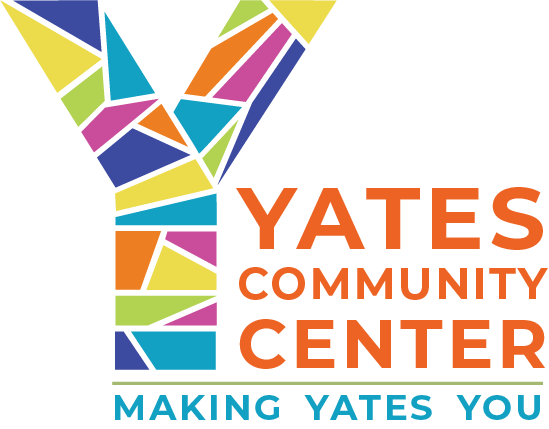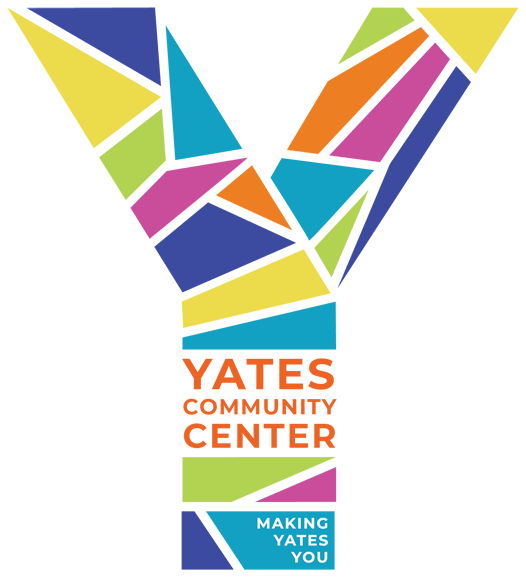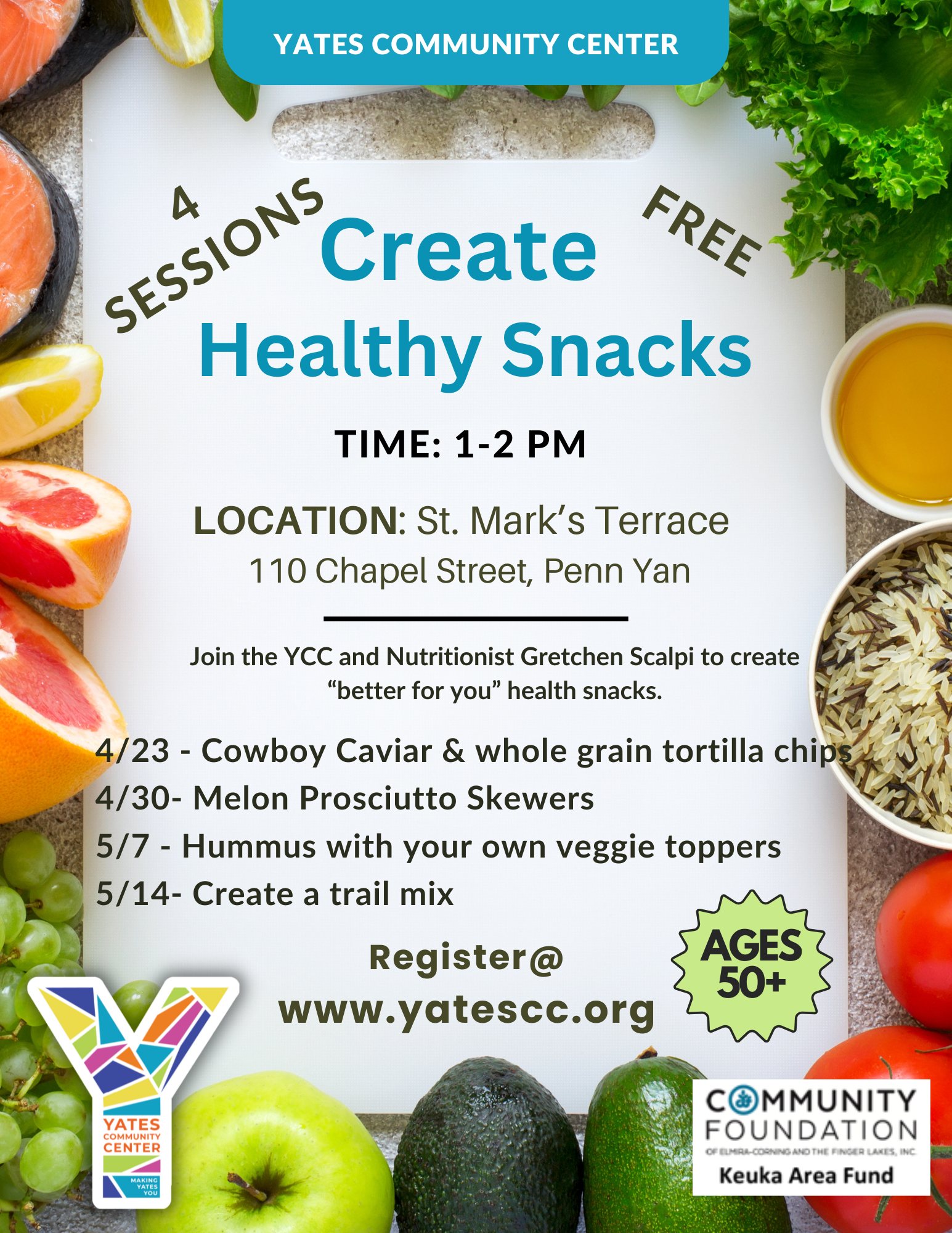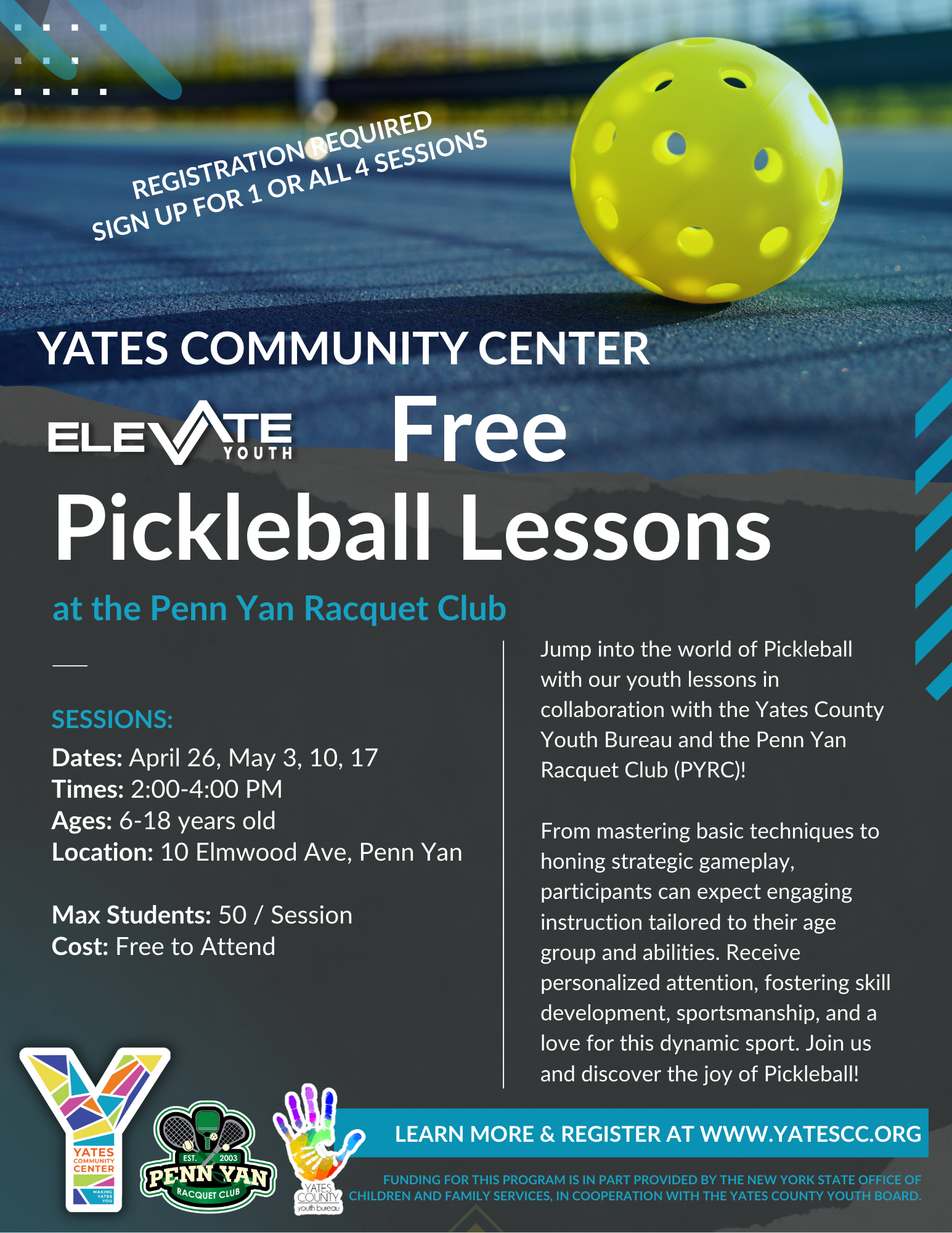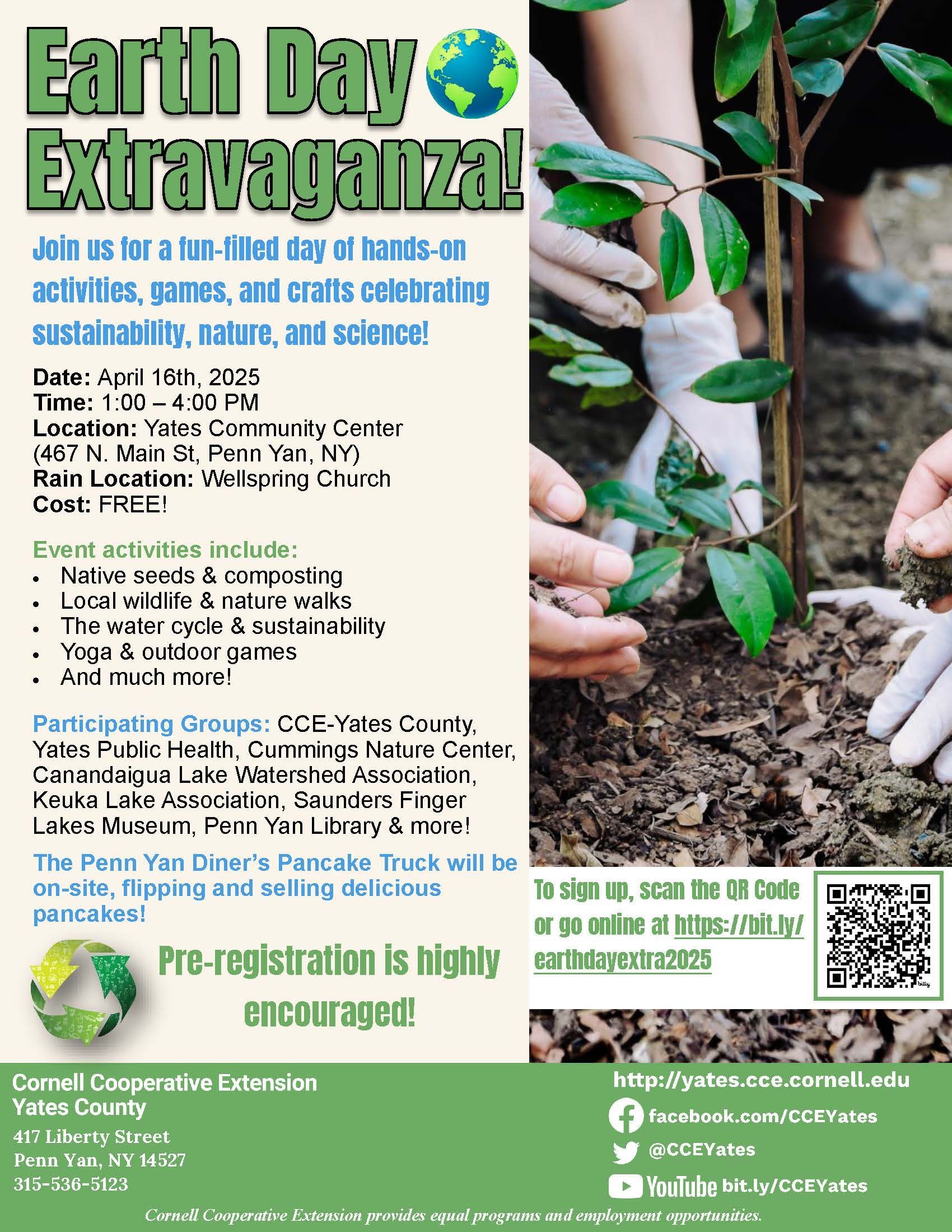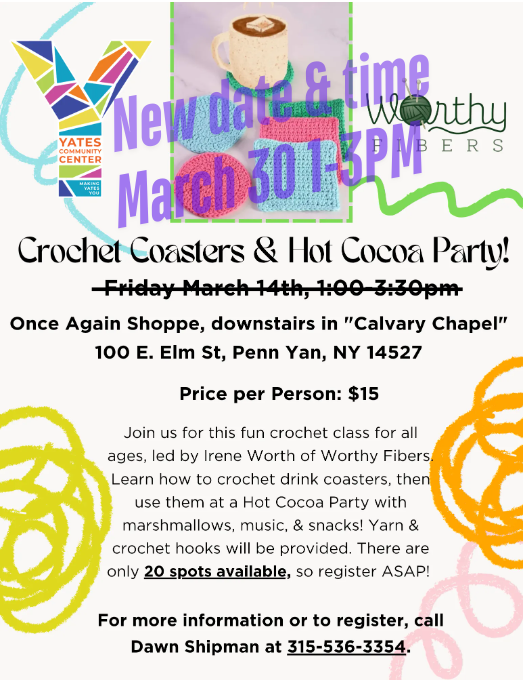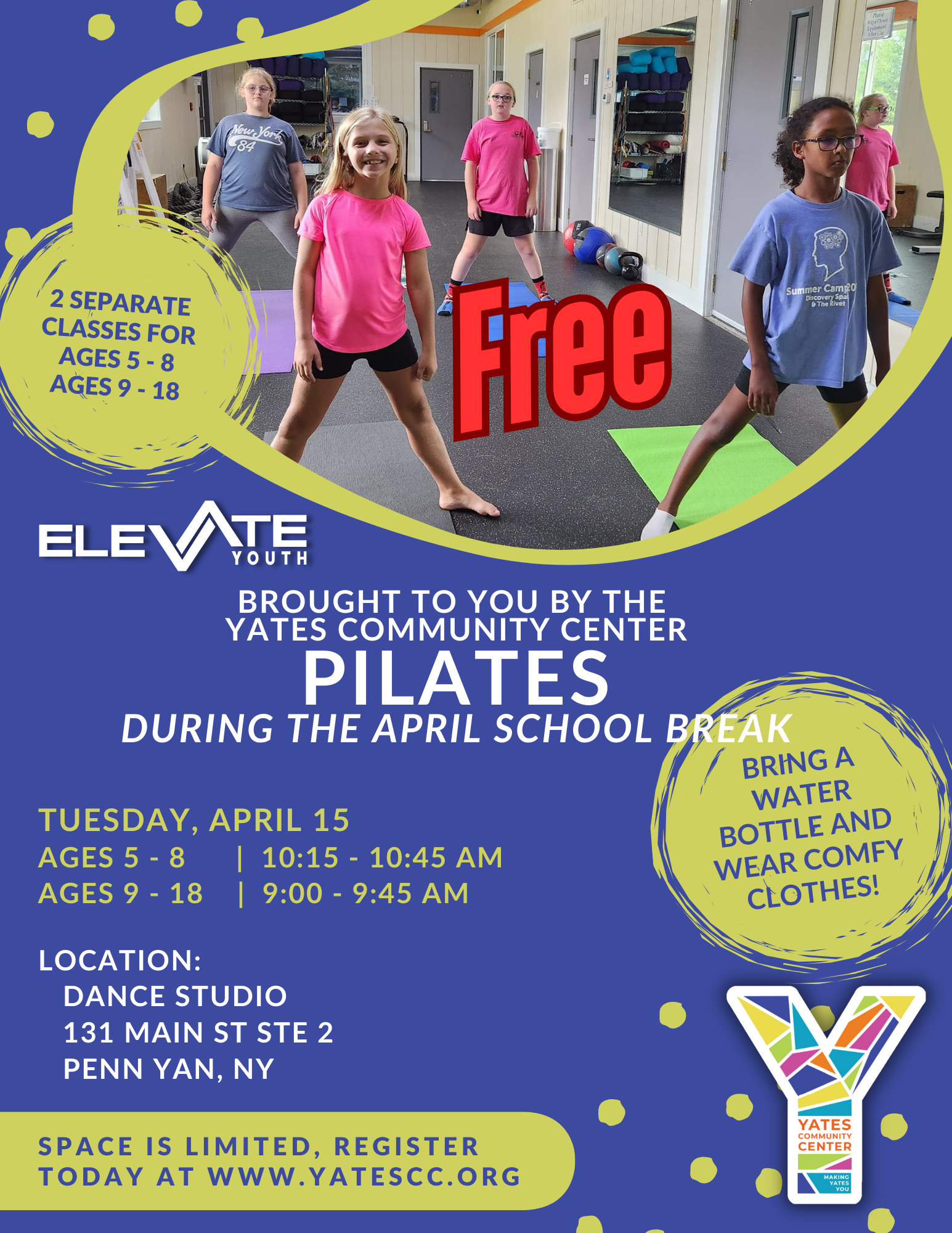How to Support the YCC through Wal-Mart & Facebook
Two NEW Ways to Help Support the YCC!
Wal-Mart Spark Good Round Up:
Customers shopping on Walmart.com or in the Walmart app can round up their purchase at checkout and have the change donated to a charity or NCES school they choose. It’s super easy. When a Walmart customer shops on a mobile phone or computer, they can select an eligible organization to support and will be prompted to donate to that organization each time they checkout. The nonprofit or school must be enrolled in Round Up to participate.
Learn more at www.walmart.org/what-we-do/strengthening-community/spark-good/spark-good-customer-giving
Create a birthday fundraiser on Facebook:
When you start a charity fundraiser on Facebook, we cover all processing fees for donations.
Note: If you've blocked the Meta Page, then you won't see the Meta donation on your fundraiser. The donation will still be made.
- On your computer, log in to Facebook.
- In the promotion in your Feed, either:
- Select one of the charities that we've suggested
- Type in the search bar to find a charity
- Select the charity that you want to raise money for.
- Under "Let's start with the basics", enter:
- The name of the charity that you're raising money for
- How much you want to raise
- The currency that you want donations to be in
- The date that you want the fundraiser to end
- Click Next.
- Under "Tell your story", enter:
- A title for your fundraiser
- A brief explanation for why you wanted to create this fundraiser
- Click Next.
- Under "Pick a cover photo", choose one of the suggested photos.
- Click Create.
A message will pop up that congratulates you on creating your fundraiser. From there, you can invite your friends to donate, share your fundraiser in your Feed or donate to the fundraiser yourself.
Learn more at www.facebook.com/help/1910205189301966/
Sign Up for Our Newsletter
Email Sign Up
Even More News & Updates